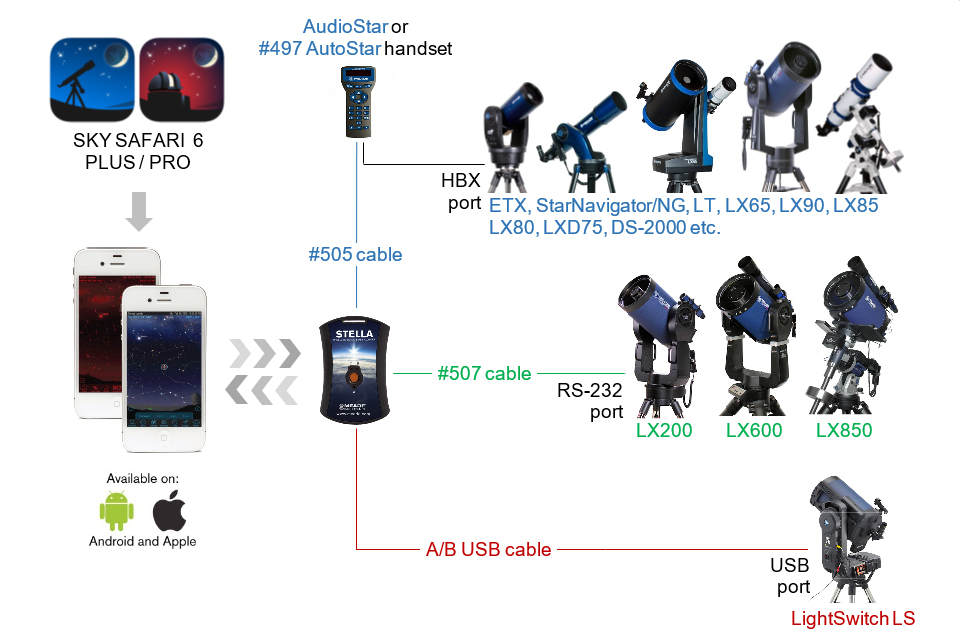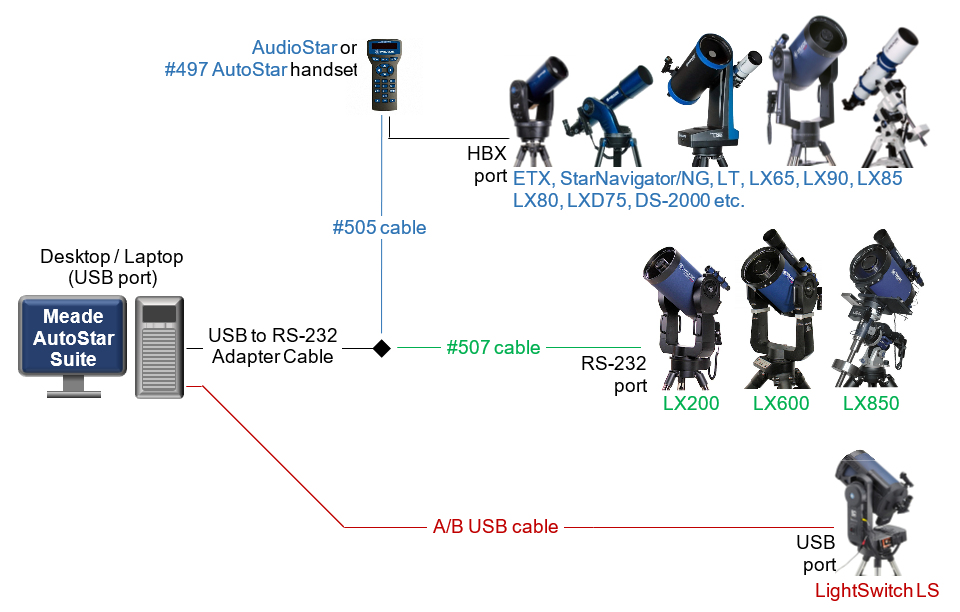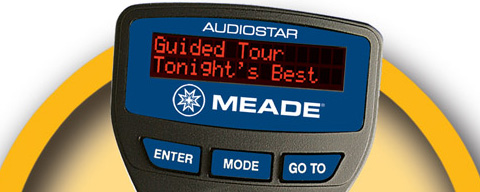Introduction
Most Meade computerised telescopes can be wirelessly controlled from a smartphone or tablet using the Meade STELLA
Wi-Fi adapter. It is also possible to connect these telescopes directly to a PC without a Wi-Fi connection.
In both cases, the type of software and cables required will depend on the model of your Meade telescope.

Remote telescope control.
STELLA
The Wi-Fi Adapter that allows you to wirelessly control your telescope. When paired with the SkySafari app, you can wirelessly
control your computerised telescope with your smartphone or tablet. Creating its own Wi-Fi network or joining other
Wi-Fi networks, the STELLA Adapter communicates and aids in controlling your telescope visualising the night
sky on the screen as you would do on a digital planetarium.
You would need the Stella Wi-Fi adapter, SkySafari 6 Plus/PRO and a Meade #505, #507 or A/B type USB cable depending on the
telescope you wish to control. Please refer to the diagram below.
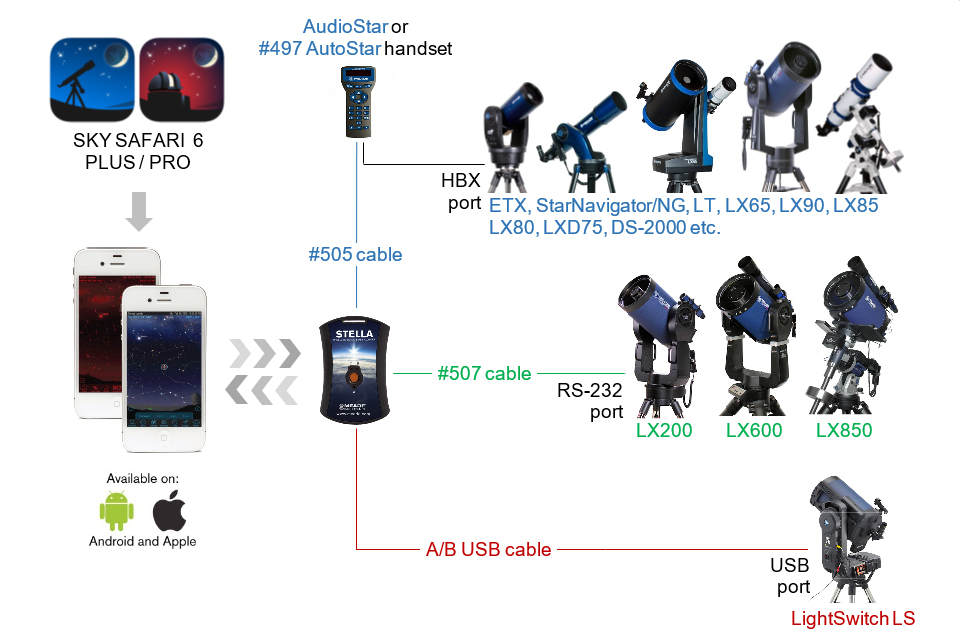
Remote telescope control via a STELLA Wi-Fi connection.
Currently Stella supports the following Meade telescopes: DS-2000, StarNavigator NG, ETX Observer, LT, LS,
LX65, LX80, LX85, LX90, LX200 ACF, LX200 GPS, LX200 Classic, LX400, RCX, LX600, LX850.
Stella also supports any other Meade telescopes that use the #497 or AudioStar handsets. Telescopes that use
the older #494 handsets are not supported unless they are upgraded by the addition of a #497 or AudioStar handsets.
The #494 AutoStar handsets can be identified by their small keypad. The #497 AutoStar in comparison has a full-size
keypad that includes all the numeric keys.
PC Connectivity
The Meade #505 or #507 cable in conjunction with the Meade #07507 USB to RS-232 Serial Adapter cable are required
to connect and remotely control most Meade computerised telescopes with a #497 AutoStar, AudioStar or AutoStar II
handset from a PC running Microsoft Windows. Please refer to the diagram below for compatibility.
In addition, you can use the Meade AutoStar Suite software, available as a free download at www.Meade.com,
to update the telescope’s firmware to the latest version using this setup.
For LightSwitch LS telescopes that use the AutoStar III handset, you will require an A/B USB cable instead to
connect and control a LS telescope from a PC with a USB port. An RS-232 Serial Adapter cable is not required in this case.
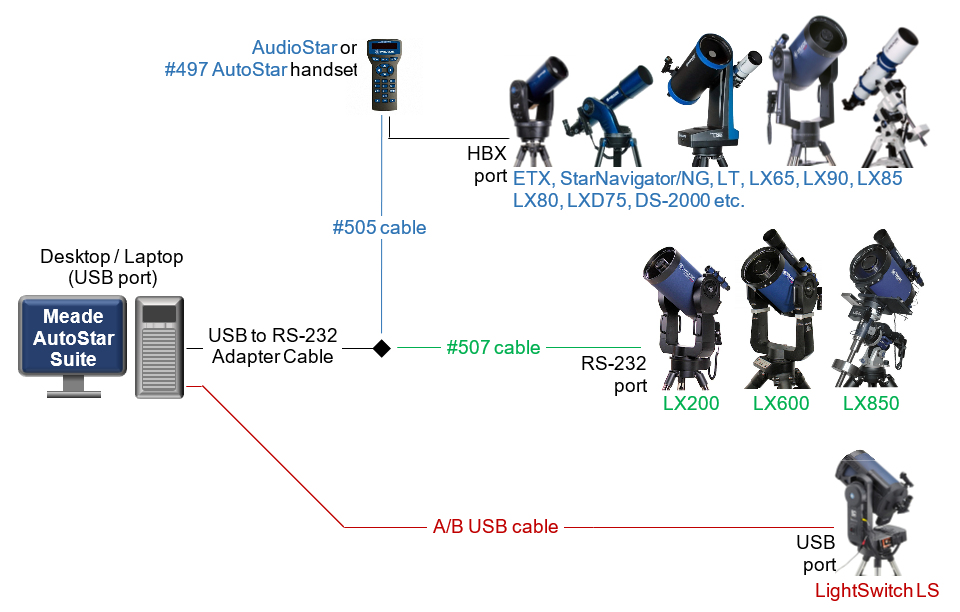
Remote telescope control using cables to connect to a PC running Microsoft Windows.
USB to RS232 (Serial) Adapter Cable
The Meade #07507 USB to RS-232 Serial Adapter cable permits connection of any Meade telescope's RS-232 serial
interface to a PC or laptop’s available USB Port. This allows you to use the Meade #505 Cable or #507 cable to
connect your telescope to a PC with a USB port.
Software
The free to download Meade AutoStar Suite permits the update of the telescope’s firmware, the loading of events
such as comets, satellites, and minor planets, and allows you to share or "clone" this information with other
AutoStar and AudioStar handsets.
Third-party software
You can also control your Meade telescope via third party digital planetarium software similar to SkySafari.
Meade does not endorse or offer support for these titles but the reader may find them useful in certain situations.
Stellarium and SkyChart (Cartes du Ciel) are free applications offering many features. The Windows versions of
these software applications can be used in conjunction with the ASCOM software platform to control your telescope.
For advice and information on third party products and their features please contact the software authors.
Related topics:
how-to guide, Stella Wi-Fi Adapter, telescope control